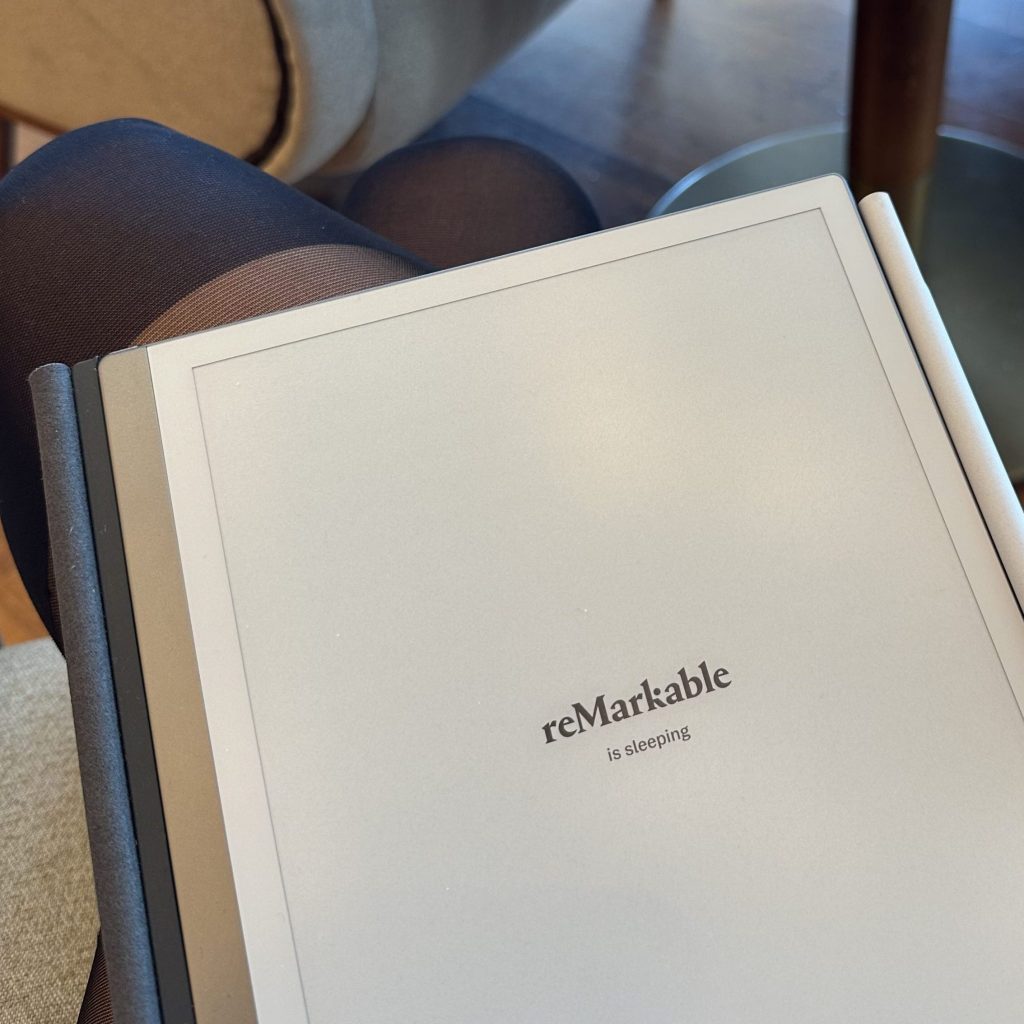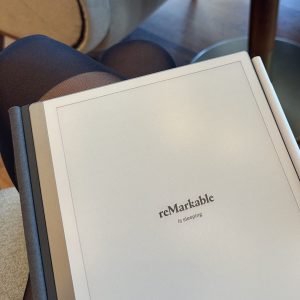I’ve known about Remarkable2 for some time now. My friend Mima introduced me to it, but I recently decided to buy it. It is a device that looks like a tablet, only thinner, has no lighting, does not harm the eyes and is used only for writing. You write on it like it is a regular paper, the feeling is exactly the same (you can hold your hand on it and the screen doesn’t activate every time you touch it, but only on the pen), and it offers many more possibilities than a regular paper.
I’ve been using it for a little over a month and almost every day, privately and professionally, several times a day (I like to write).
In this post, I am writing my impressions and comments about the Remarkable2 device, which is not so well known in our country. Maybe because it’s not very cheap (depending on the configuration, it comes out around 500 or more EUR), and also because they still don’t deliver it here. If someone is interested in buying it, you will have to order it to arrive to an EU country or US. Nevertheless, on this referral link you have a 40 EUR discount on your purchase.
By the way, I’m writing this text on Remarkable, so I’ll convert it to typed text and send it to myself to publish it.
The most important benefits I have received since using Remarkable2:
1. I can write texts – private and business – without looking at the computer monitor all the time. I write everything on it, then convert it into typed text and send it to myself. It was really a problem for me, after half a day of looking at the computer for work, to pick up the laptop again to write anything. And when I have inspiration for a text, I don’t feel like looking at the screen. I have sensitive eyes that start to sting and water after a few hours of screen time. Remarkable doesn’t have a screen that hurts your eyes – it’s literally like gray paper.
2. I don’t have to “scroll” through the device like I have to through a diary to find what I wrote in the last meeting. Now each client has their own folder and a Remarkable digital notebook that, as soon as I open it, I see what we talked about last time. That was always a problem for me in the regular schedule. So I had a couple of diaries and tried various types of organization, but I always had to scroll through and look for where I was and what I wrote last time.
3. Beleške sa sastanka mogu direktno da pošaljem klijentima, bez gubljenja vremena prekucavanja. Ovo mi je posebno značajno i za koučing klijente jer sam do sada uvek prepisivala pa slala, a sada sve to završim u dva klika. Ovo inače može da bude simpatično i za privatne poruke – jer uopšte ne morate da konvertujete vaš pisani rukopis u typed text, već možete da vašom rukom pisanu poruku pošaljete kao pdf osobi kojoj želite 🙂
4. I carry only Remarkable with me everywhere and not 2 or 3 different notebooks/journals. I always had a private and business diary and a separate notebook for my diary. Now I only carry one device and everything is there, nicely organized in different folders (as befits a Virgo :)).
What else is important to know:
1. You can choose the “paper” you write on. You have different types of paper – from regular lines (with different spacing) and cubes to dots, pure white paper, to lists and many more different variants. I think you can also buy the template you want somewhere and insert it, although I haven’t tried that yet.
2. You need to change the tips. The tips are leads on the Remarkable pencil. I didn’t know this, but when you buy it, the Remarkable comes with what seems to me to be 9 pen tips. One tip lasts from 3 weeks to a month and a half, two, depending on how often you write. Tips can be bought additionally on the Remarkable site and are not expensive, so I can say that they thought it through well that you still have to buy something constantly after you buy the device. It is necessary to change tips because the feeling when you write changes and the sharpness of the pencil changes. With a fresh tip, it feels exactly the same as writing with a pencil, and the “blunter” the pencil is, the weaker, i.e. worse, the feeling. It says on the website that at some point the pen stops writing, although I haven’t gotten there yet.
3. Možeš da biraš olovku sa ili bez “gumice” na vrhu. Ja sam uzela ovu bez ali ako bih nešto menjala to je olovka – da ne moram da klikćem u meniju sa strane i prebacujem sa olovke na gumicu. Mada to realno nije neka komplikacija 🙂
4. You can choose the type of pen you write with – fountain pen, graphite pencil, ballpoint pen, fine liner, marker – and it literally feels like you’re really writing with the pen you’ve chosen. You can change the thickness of the line, and there is also an option to type on the keyboard. There is also a case with a keyboard, so if you prefer to type, go for it. I really wanted to write by hand.
5. When you transfer text from handwritten to typewritten, it is important to choose the language in which it was written so that the device could interpret the words as well as possible. If you write in Serbian, you should choose Croatian because there is still no Serbian, so this is the closest.
6. You need to go through the text and change small mistakes when the device converts it to typed text. It guesses most of the letters and words. Let’s say it transfers the text well about 70% of the time, but sometimes it puts a space where it shouldn’t, or it puts č instead of ć or it transfers a letter incorrectly. It also happens that some parts of the text are completely converted to uppercase letters (because it distinguishes between uppercase and lowercase, i.e. printed and written, but all this can be solved by switching to lowercase on the computer).
7. You can select and move entire parts of the text you wrote – and that’s a great thing that’s impossible in an ordinary notebook (unless you tear the paper).
8. It reads PDFs perfectly and you can write, sign or underline PDF documents. Kindle is still #1 for reading books but since it is not good for PDF, Remarkable is a great alternative.
9. You choose the case. I took the black, leather one, although it is also gray, the cheapest one is excellent because it contains a compartment for a pen. The pen is attached to the device on the side with a magnet, but it’s inconvenient when you keep it in your purse because it can easily fall out or “get caught” on something else metallic. I usually keep the pencil somewhere separate in my purse, so that I don’t lose it. If I were to buy it again, I think I would take a more expensive pen and a cheaper case.
10. You can connect Remarkable to any cloud memory you use. I connected it to both OneDrive and Google Drive, so I can exchange documents that way. There is an add-on for the computer called “Read on Remarkable”, so some documents can easily be transferred from the computer to the device. Remarkable also has its own cloud connection, but I haven’t tried it.
11. You can also use it during on-line meetings for drawing or for explanations because it has a “present with Screen Share” option. I haven’t tried it yet, but I plan to.
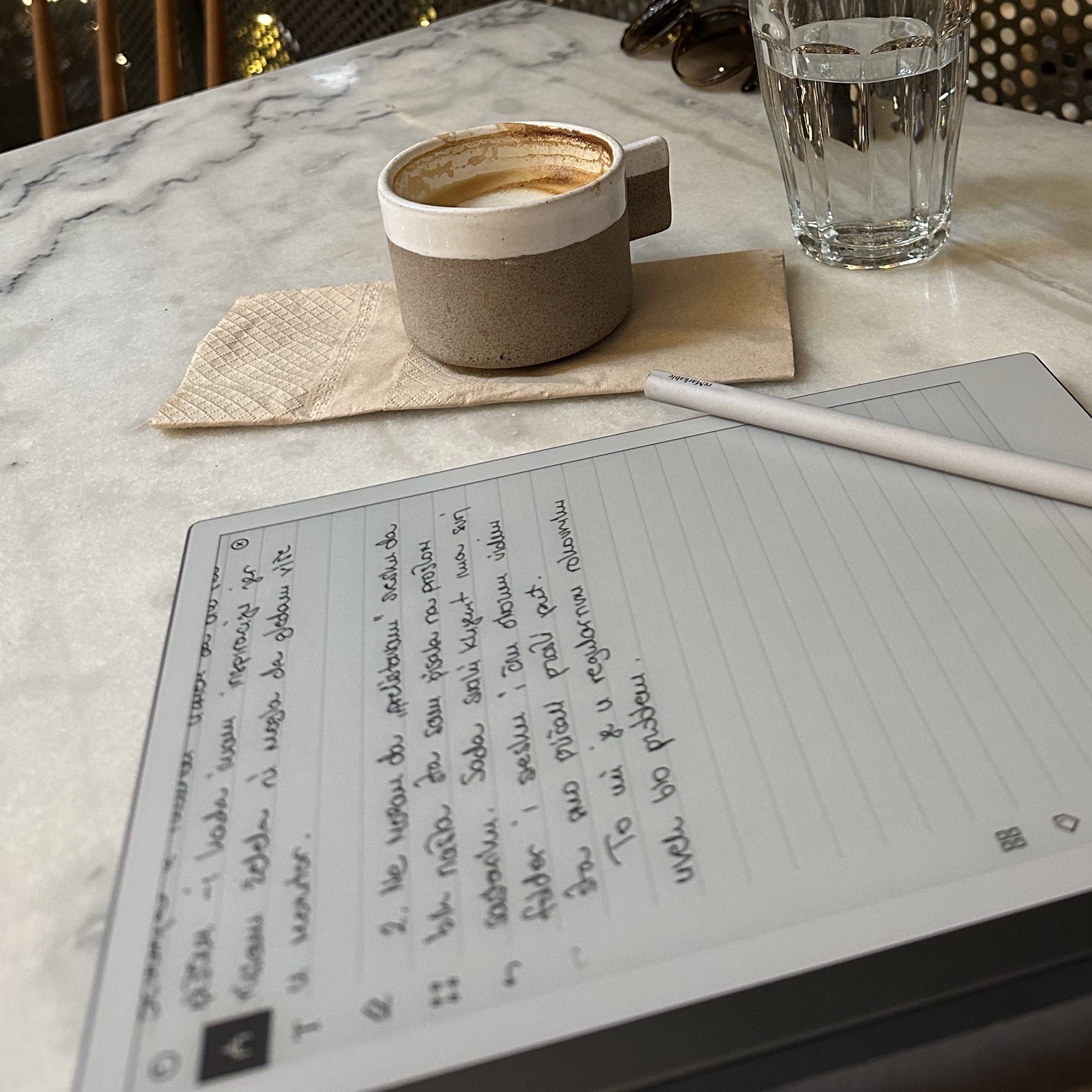
Ordering and installation process
Remarkable is not being shipped to Serbia. Probably thanks to our wonderful post offices. I ordered it to arrive while I was at the Web Summit in Lisbon. It arrives by DHL and the whole process is very well organized. On the site, you can track where the device is at the moment. You can choose to have it delivered to one of their offices that is closest to you. I chose that option, so I picked it up at a location 10 minutes from my accommodation.
Remarkable has a great on-boarding email system. Before the device arrives, they send you basic info and what to expect, then they send you how to turn on and register the device and a tutorial for basic use. Over time, they also send additional information, explanations, suggestions, but they are dosed so nicely that they are useful and not boring.
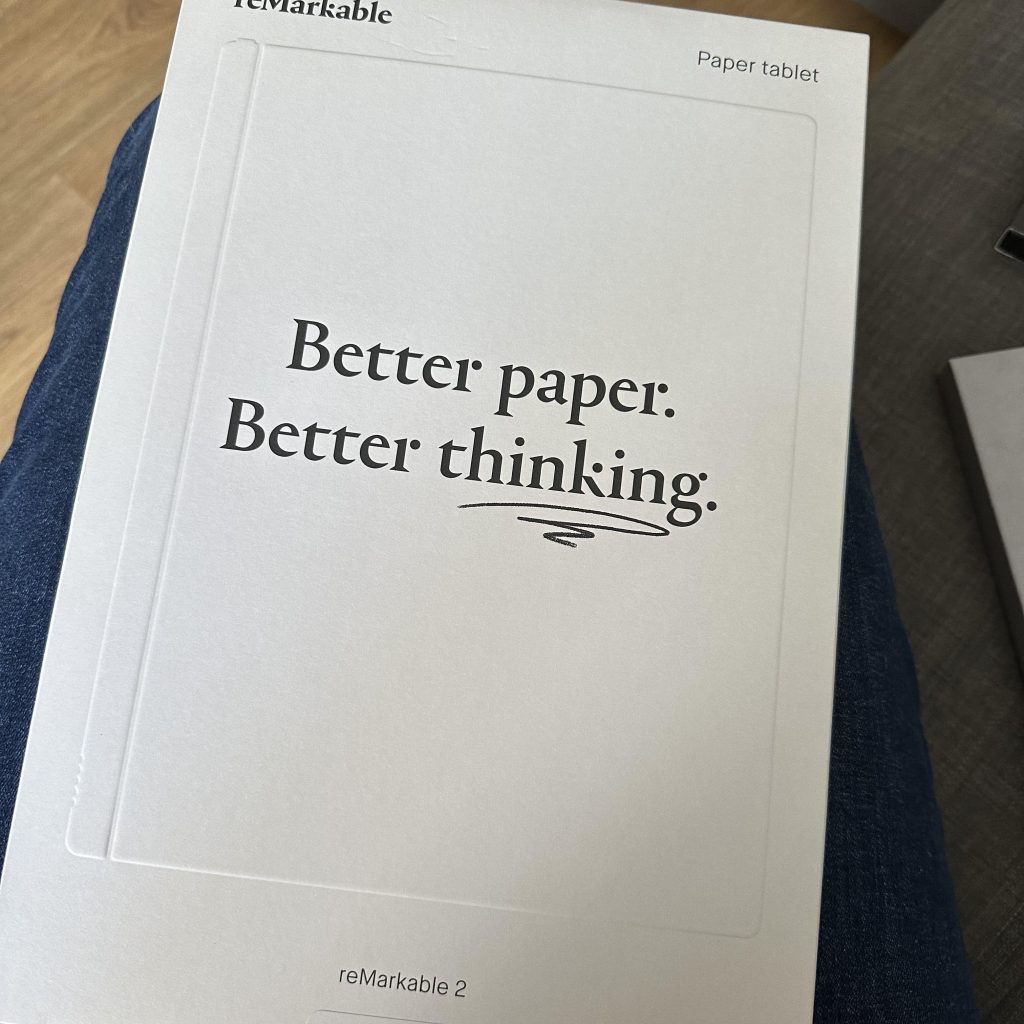
What do I wish was different?
- Backlight – currently has no backlight, which means you need light to write in the dark. Kindle has an excellent light that does not bother the eyes, and you can read in the dark and in bright sunlight, so I believe that there is a way to implement something like that here as well.
- It would be great if you could click to change the language to “convert to typed”. Currently, it is a required option in the settings, and it would be much easier if you could choose the language when you click on convert to text. This is especially useful for people who write frequently in multiple languages. I believe that there are few of us like that, but it would certainly be useful.
In conclusion, I can say that I am very satisfied and that I highly recommend the device. It replaces different notebooks and diaries, it can organize everything perfectly. The writing feels fantastic. In two clicks, everything is typed and sent by email to anyone. Anyone who likes or writes often for work – this device is great.
Feel free to use my link with a discount of 40 EUR to buy a new Remarkable2.
If you have any other questions that I haven’t answered, write to me in the comments and I will fill the text with answers.
If you are not already on my mailing list, sign up below and you will receive Analogične priče – interesting stories and lessons from life, as well as recommendations for reading, watching, listening, job opportunities, collaboration.
I share everything that I think can be useful for you 🙂